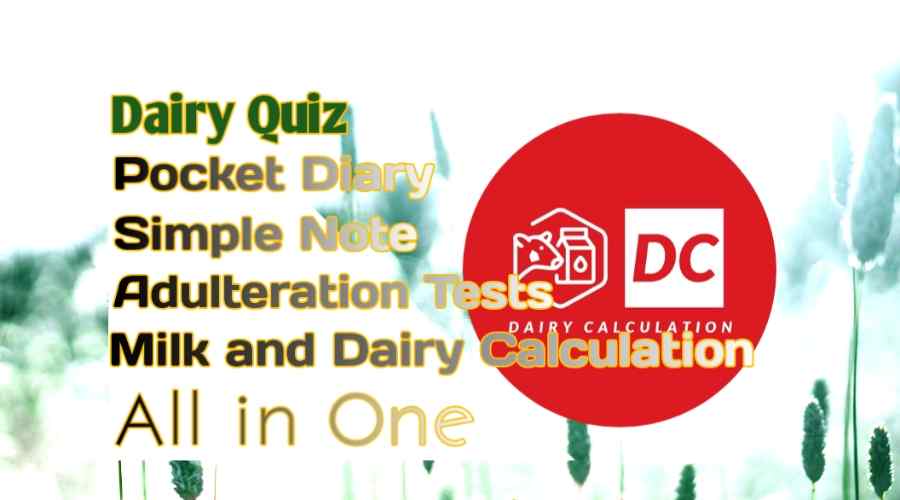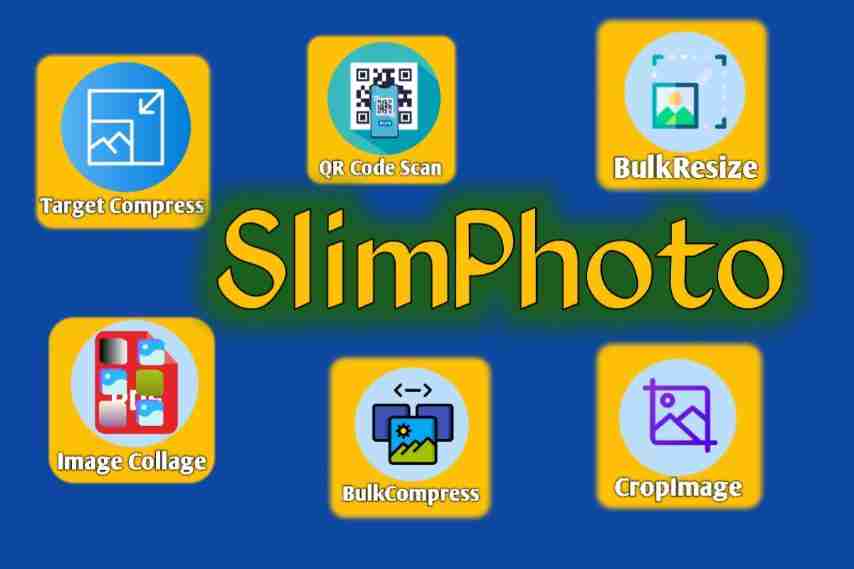Sometimes we need to record our daily sales, purchases so that at the end of month we can calculate profit or loss, trend of profit or loss. Earlier times people used to use note book or red book to record annual purposes and sales of each items. But in modern era or digital era we dont need red book, there are several android App available to record sales and purchases. Sales Purchase Record such an Android App which can solve each problem alone. We can say presently best record keeping app is Sales Purchase record android App.
Sales purchase record app is best suitable for small business owner and household. It has so many functions such as add their own products or item via excel sheet upload, Add money to account book for tracking money during adding purchase record or sales record. If users after adding products and money amount to account book when they put purchases and sales, profit and loss will automatically calculate. Users can share/print their sales record, purchase record and profit /loss record in pdf and excel format.
The main feature is that users can save their entire database in cloud storage (require registration to use this feature) . Whenever they require they can just synchronize or download and use that even after removing and reinstallation of App.

How to use SPR or Sales Purchase Record app?
In Sales Purchase Record (SPR) user can create product list or item list (including product unit, product code) and create Account to put money amount (not real transaction). User can save product-purchase data, for purchasing of products money (money added in previous step) will be deducted from account book. They can save sell data. It is one type of purchase-sale-inventory management application for daily use. All steps such as product list, Account creation purchase and sell are inter linked. All data will be saved in mobile storage of user (entire database can save/upload in cloud storage also without issue)
Both Free and Premium version available. Free Users: All function available except cloud backup, ad will be displayed. For Premium Users: Remove Ads, Cloud backup and restore facility available.
Download Sales Purchase Record App
Before keeping purchase record of any product user needs to be added their products (Product Name, Product Unit, Product Code) in Add Products Window and add money to their Account Book (Account Name, Amount) . Account Name such as Cash, Bank Account. Without addition of money in account book user can not proceed for purchase of products. Note: – Before keeping Sale record of any product user need to be added in purchase record of that product.
Steps to use Sales Purchase Record App
Add products in record book
Fill all fields such as product name, product unit, product ID or Code. Press Add Products button. User can edit or delete product entries.
Add amount of Money to Account book
Fill all fields such as Bank account, Amount. Press button Add Money. Both Debit and Credit will be visible here. User can edit or delete Account entries.
Debit – Amount deducted from selected Bank Account during purchase.
Credit – Amount transferred to selected Bank Account during sale.
Add Purchase Record
Fill all compulsory fields such as Date, product name (product unit and product code will be automatically selected), Bank Account (account from which money will be deducted for purchase), quantity, price per unit or total price, vendor details, invoice details and remarks if any. User can edit or delete purchase entries.
Add Sale Record
Fill all compulsory fields such as Date, product (only purchased products) name (product unit and product code will be automatically selected), Bank Account (account for credit), quantity, price per unit or total price, customer details, invoice details and remarks if any. User can edit or delete sale entries.
Automatic Profit | Loss calculation
In this page user can check product/item wise total purchased quantity, average purchase price/unit, total purchased price as well as product/item wise total sale quantity, average sale price/unit, total sale price. Profit or Loss will be automatically calculated and shown.
Share Pdf and Excel Report
In this activity user can see date wise purchase details, sale details and profit loss details. To generate and share pdf or excel file user needs to be selected date range (select start date and end date) first. User can select currency before generate/share pdf file.
Conclusions
Overall Sales purchase record app is the best app daily record keeping App.
VsDevInfoTech – Other App